In the world of web development, Laravel has emerged as a powerful and elegant PHP framework that allows developers to build robust and scalable web applications. Known for its expressive syntax, developer-friendly tools, and extensive documentation, Laravel has become a go-to choice for building awesome websites. In this tutorial, we will explore the key steps and best practices for creating a feature-rich website using Laravel.
Table of Contents
1. Setting Up Laravel
1.1 Installing Composer
Before diving into Laravel, ensure that Composer is installed on your system. Composer is a dependency manager for PHP and is used to install Laravel and its dependencies. You can download Composer from getcomposer.org.
1.2 Installing Laravel
Once Composer is installed, open a terminal and run the following command to install Laravel:
Copy to Clipboard1.3 Configuring Environment Variables
Laravel uses the .env file to manage environment-specific configurations. Copy the .env.example file to create a new .env file and configure the database connection, mail settings, and other environment-specific variables.
Open the .env file and update the necessary settings such as database connection details:
Copy to Clipboard2. Database Setup
2.1 Choosing a Database
Laravel supports multiple database systems, including MySQL, PostgreSQL, SQLite, and SQL Server. Choose the database that best fits your project requirements and update the .env file accordingly.
2.2 Laravel Migrations and Seeders
Migrations in Laravel allow you to version-control your database schema. Use the following Artisan commands to create and run migrations:
Copy to ClipboardSeeders can be used to populate the database with sample data for testing. Create seeders using:
Copy to Clipboard2.3 Eloquent ORM (Object-Relational Mapping)
Eloquent is Laravel’s ORM that simplifies database interactions. Define models using Artisan commands and establish relationships between them.
For example:
Copy to ClipboardThis command creates a Post model and its corresponding migration.
3. Creating Models, Views, and Controllers
3.1 Artisan Commands
Laravel’s Artisan command-line tool provides various commands to streamline development. Use make:model, make:controller, and make:view commands to generate the necessary components.
3.2 Generating Models
Models represent database tables and can be created using Artisan:
This command generates a Post model in the app directory.Copy to Clipboard3.3 Building Views
Laravel’s Blade templating engine simplifies the creation of dynamic views. Use the resources/views directory to store your views.
3.4 Designing Controllers
Controllers handle user requests and serve the appropriate responses. Generate controllers with Artisan:
Ensure to define the necessary methods to handle different actions.Copy to Clipboard4. Routing in Laravel
4.1 Basic Routes
Laravel’s web.php file in the routes directory is used to define web routes. Create basic routes like:
Copy to Clipboard4.2 Route Parameters
Pass parameters to routes:
Copy to ClipboardAccess parameters in the controller method:
Copy to Clipboard4.3 Named Routes
Assign names to routes for easier referencing:
Copy to Clipboard4.4 Route Groups
Group related routes:
Copy to Clipboard5. User Authentication
5.1 Laravel Authentication Scaffolding
Laravel provides a pre-built authentication system. Use Artisan to scaffold:
This generates views, controllers, and routes for user registration and login.Copy to Clipboard5.2 Customizing Authentication Views
Modify the Blade views in the resources/views/auth directory to match your website’s design.
5.3 Adding Roles and Permissions
Extend the default User model to include roles and permissions. Use packages like Spatie Laravel Permissions for a comprehensive solution.
Copy to Clipboard6. Middleware
6.1 Understanding Middleware
Middleware acts as a bridge between the request and response. Laravel includes several built-in middleware like auth and verified. Create custom middleware with Artisan:
Copy to Clipboard6.2 Creating Custom Middleware
Define logic in custom middleware. Register it in the app/Http/Kernel.php file.
6.3 Applying Middleware to Routes
Apply middleware to routes:
Copy to Clipboard7. Form Handling and Validation
7.1 Laravel Form Requests
Form requests simplify form validation. Generate one with Artisan:
Copy to Clipboard7.2 Validation Rules
Define validation rules in the form request:
Copy to Clipboard7.3 Error Handling
Display validation errors in the view:
Copy to Clipboard8. Working with Blade Templates
8.1 Blade Syntax and Directives
Blade provides concise syntax for common tasks. Use directives like @if, @foreach, and @include for clean and readable templates.
8.2 Blade Layouts and Components
Organize views using layouts and components. Create reusable components to keep your code DRY.
8.3 Mastering Blade
Explore advanced Blade features like custom directives and service injection for maximum flexibility.
9. Frontend with Laravel Mix
9.1 Installing Node.js and NPM
Laravel Mix requires Node.js and NPM. Install them from nodejs.org.
9.2 Laravel Mix Configuration
Customize Laravel Mix settings in the webpack.mix.js file. Define asset compilation, versioning, and source maps.
9.3 Compiling Assets
Compile assets with Artisan:
Or use npm run watch for automatic recompilation during development.Copy to Clipboard10. API Development
10.1 Creating API Endpoints
Laravel simplifies API development with built-in tools. Define routes in api.php and handle requests in controllers.
10.2 Laravel Resource Controllers
Resource controllers automate CRUD operations. Generate one with Artisan:
Copy to Clipboard10.3 API Authentication with Passport
Use Laravel Passport for API authentication. Install and configure Passport:
Copy to Clipboard11. Testing in Laravel
11.1 PHPUnit in Laravel
Laravel includes PHPUnit for testing. Write tests in the tests directory.
11.2 Writing Feature and Unit Tests
Create feature tests to simulate user interactions and unit tests to isolate and test individual components.
11.3 Test-Driven Development (TDD)
Embrace TDD by writing tests before implementing features. This ensures robust and maintainable code.
12. Optimizing Performance
12.1 Caching Techniques
Use Laravel’s caching mechanisms to speed up data retrieval and improve application performance.
12.2 Database Optimization
Optimize database queries, use indexing, and leverage Eloquent’s built-in caching for efficient data retrieval.
12.3 Frontend Optimization
Minify and compress assets, implement lazy loading, and leverage browser caching for faster page loading times.
13. Security Best Practices
13.1 Laravel Security Features
Laravel includes features like CSRF protection, input validation, and encryption. Understand and utilize these to enhance security.
13.2 Preventing SQL Injection and XSS Attacks
Parameterize queries to prevent SQL injection. Use Laravel’s built-in functions for secure output to prevent XSS attacks.
13.3 Securing API Endpoints
Implement API authentication, use HTTPS, and validate input to secure your API endpoints.
14. Deployment
14.1 Choosing a Hosting Provider
Select a hosting provider that meets your application’s requirements. Popular choices include AWS, DigitalOcean, and Heroku.
14.2 Deploying Laravel Applications
Deploy your Laravel application using Git, FTP, or deploy scripts. Configure environment variables on the production server.
14.3 Continuous Integration and Deployment
Implement CI/CD pipelines using tools like GitHub Actions or Jenkins for automated testing and deployment.
15. Monitoring and Logging
15.1 Laravel Telescope
Laravel Telescope provides a powerful debugging and monitoring tool. Install it with Composer:
Access Telescope in your browser at /telescope.Copy to Clipboard15.2 Logging in Laravel
Laravel provides robust logging capabilities. Configure log channels and levels in the config/logging.php file.
15.3 Performance Monitoring Tools
Utilize external tools like New Relic, Datadog, or Blackfire for in-depth performance monitoring.

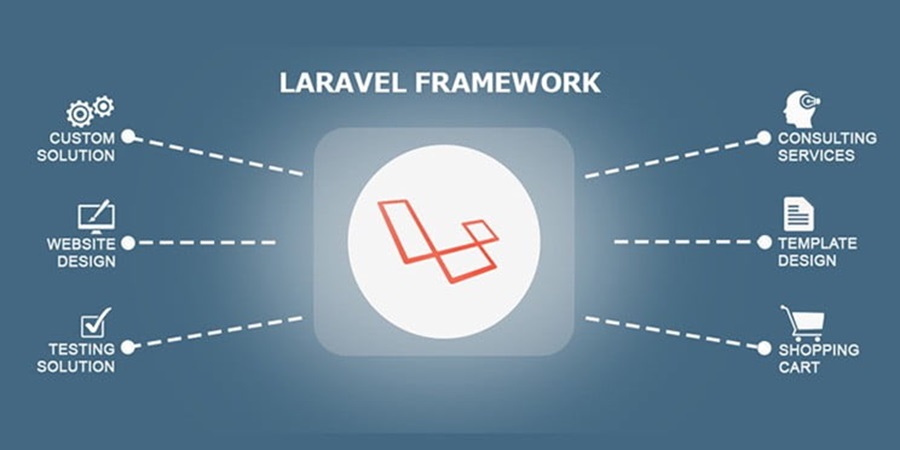






Leave A Comment