Upgrading Laravel applications might seem daunting, but it’s a necessary step to keep your web project running smoothly and securely. In this guide, we’ll break down the process into simple steps, ensuring that you can upgrade your Laravel application with confidence.
Take Backup for Upgrade Laravel application
Before you start anything, it’s crucial to back up your entire application, including the database. This ensures that if anything goes wrong during the upgrade, you can quickly restore your application to its previous state.
Review Laravel Documentation: Visit the official Laravel documentation to understand the changes between your current version and the one you’re upgrading to. Laravel provides comprehensive release notes, so you know exactly what to expect.
Upgrade Dependencies:
Update your project’s dependencies by running composer update. This will ensure that your application uses the latest compatible versions of all packages.
Upgrade Laravel Version:
Use Composer to upgrade Laravel itself. Run the command composer require laravel/framework:^x.x where x.x is the target version. Composer will handle the package upgrades and resolve dependencies automatically.
Update Configuration Files:
Check for any configuration changes in the new version and update your existing configuration files accordingly.The Laravel’s documentation will guide you on what changes need to be made.
Test Your Application:
Create a testing environment where you can mirror your production setup. Run your tests suite to identify any compatibility issues or errors introduced by the upgrade.
Update Deprecated Code:
Check Update Laravel releases often deprecate certain features. Search for deprecated code in your application and replace it with the recommended alternatives.
Review Third-party Packages: Make sure any third-party packages you’re using are compatible with the new Laravel version. Visit the package’s documentation or GitHub repository to confirm compatibility.
Custom Code Changes: Inspect your application’s custom code for any changes required due to Laravel’s upgrade. Look for deprecated methods or syntax that need to be updated.
Optimize Performance: Take advantage of any performance improvements offered by the new Laravel version. Check for new caching mechanisms or optimization techniques that could enhance your application’s speed.
Update Blade Templates: If you’re using Blade templates, review them for any breaking changes. Laravel’s documentation will provide insights into any adjustments needed.
Check Database Compatibility: This Verify that your database structure is compatible with the new Laravel version. Adjust any migrations or queries that might be affected.
Update JavaScript and CSS Assets: If your application uses JavaScript or CSS libraries, ensure they are compatible with the new Laravel version. Update them if necessary to prevent conflicts.
Security Enhancements: Take advantage of any security enhancements introduced in the new version. Keeping your application secure is a top priority.
Test Extensively: Thoroughly test your upgraded application in the testing environment. Ensure all features work as expected, and there are no regressions. Tags #How to Upgrade Laravel applications

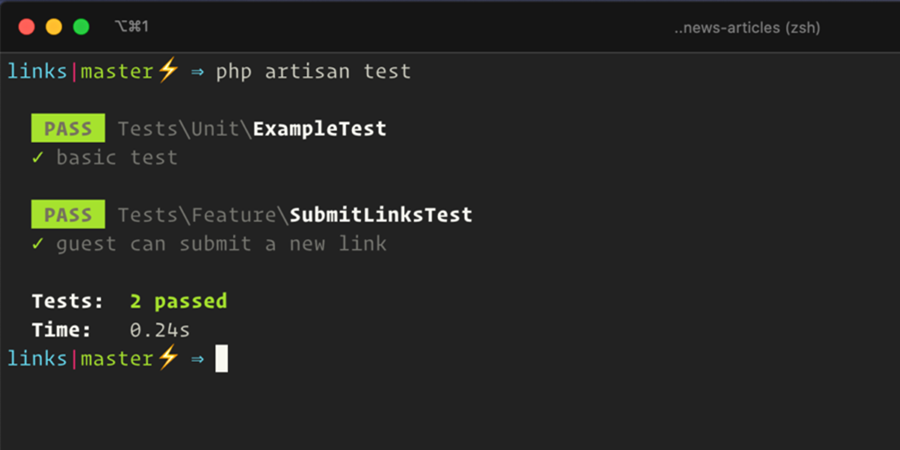






Leave A Comment
You must be logged in to post a comment.