Optimizing Your WordPress Site: SEO means using different methods to make a website more visible when people search on the internet. This is not through paid ads but by improving the website in various ways. It includes making changes on the website itself and other places online to make it more important and trustworthy to search engines. When a website ranks higher, it gets more people visiting it without having to pay for ads. This can lead to more people buying things, signing up, or getting involved with the website.
Optimizing Your WordPress Site
WordPress is great for making websites and can help a lot with getting noticed on search engines. You can use its features to make your site show up higher in search results.


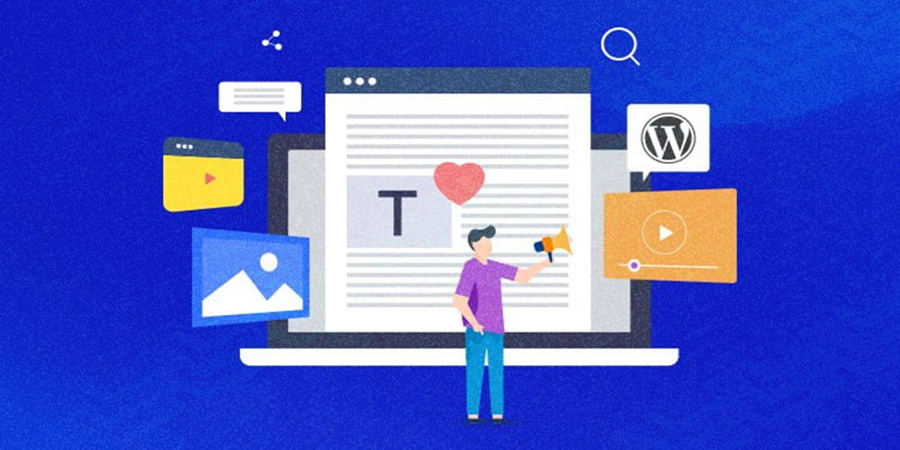




Leave A Comment
You must be logged in to post a comment.