Before delving into the technical aspects of creating a membership site with WordPress, it’s essential to understand why you might want to embark on this venture. Build a Membership Site With WordPress is a popular choice for individuals and organizations looking to monetize their content or create exclusive communities. Below, I’ll outline the general steps to create a membership site with WordPress using popular plugins and tools to help you get started.
Planning Your Membership Site
The first step is to identify your niche and target audience. What kind of content or services will your site offer, and who will be interested in them? Understanding your niche and audience is critical for content creation, marketing, and monetization strategies.
Determine your pricing structure and the payment methods you’ll accept. Common options include monthly or yearly subscriptions, one-time purchases, and trial periods. You’ll also need a payment gateway to handle transactions, such as PayPal or Stripe.
Install a Membership Plugin
WordPress offers a variety of membership plugins that can help you set up your site. Some popular options include MemberPress, Restrict Content Pro, and Paid Memberships Pro. These plugins allow you to create membership levels, restrict content, and handle payments. You’ll need a plugin to manage memberships, restrict content, and handle user registration. Some popular options are:
- MemberPress: This is a user-friendly plugin that offers a range of membership features, including content protection, payment gateways, and drip content.
- Restrict Content: It enables you to set up different membership levels, restrict content, handle payments, and engage with members. It’s a user-friendly and feature-rich solution for building and maintaining membership-based websites.
- Paid Memberships: It allows you to set up different membership levels, protect content, handle payments, and manage members. It’s a popular and versatile solution for monetizing your website by offering premium content or services to paying members.
- WooCommerce Memberships: If you’re planning to sell physical or digital products in addition to memberships, WooCommerce, combined with the WooCommerce Memberships extension, is a great choice.
Install your chosen plugin and configure it according to your needs. This often includes setting up membership levels, payment gateways, and content restriction rules.
- MemberPress: This is a user-friendly plugin that offers a range of membership features, including content protection, payment gateways, and drip content.
Create Membership Levels
Set up your membership levels, payment options, and access rules using your chosen plugin. You’ll also need to create registration and login forms for your members. You can create different membership tiers like “Basic,” “Premium,” and “VIP” and specify what content each level can access.
Design Your Site
Choose a WordPress theme that fits your site’s style and purpose. There are both free and premium themes available. Customizing your theme is essential for branding and creating a unique experience for your members. You can use WordPress’s built-in Customizer or page builder plugins like Elementor to design your site.
Restrict Content
Create Quality Content
The success of your membership site hinges on the quality of your content. Ensure that your articles, videos, or other materials are informative, engaging, and valuable to your members.
Content Organization
Organize your content effectively. Use categories, tags, and a clear menu structure to help members find what they’re looking for. A clean and intuitive navigation system is essential for a positive user experience.
Drip Content
Drip content is a strategy where you release content over time, encouraging members to stay subscribed. Most membership plugins provide options for scheduling content releases.
Engage Your Community
Encourage discussions and engagement among your members through forums, comments, or live chats. A strong community can increase member retention.Set Up Payment Gateways
Configure your chosen payment gateways to process payments securely. Popular options include PayPal, Stripe, and Authorize.net. Ensure that your payment process is easy to use and understand.

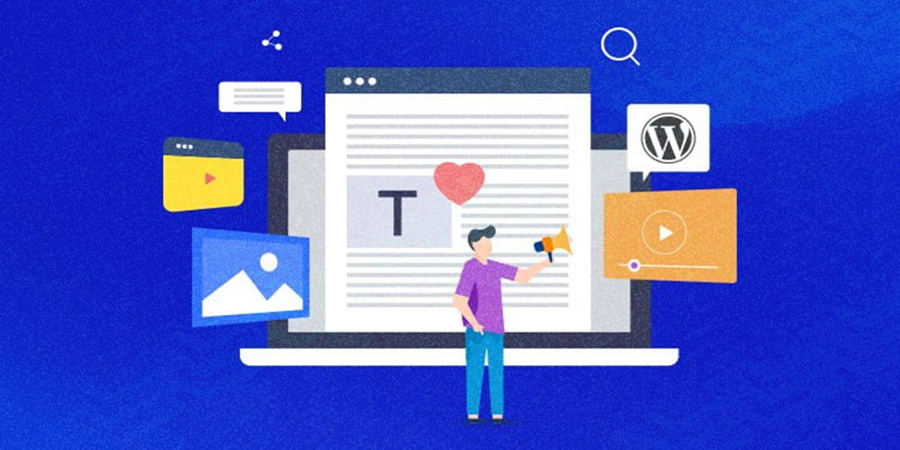




Leave A Comment
You must be logged in to post a comment.